掲示板 Forums - Keyboard Shortcuts
Top > 日本語を勉強しましょう / Let's study Japanese! > Anything About Japanese Getting the posts
Top > 日本語を勉強しましょう / Let's study Japanese! > Anything About Japanese
I recently downloaded the Japanese keyboard for my laptop (Windows) and was wondering if there were any useful shortcuts that could make switching things easier. I know that Alt + Shift cycles through my different keyboards, but I also wanted to know if there was a shortcut to switch from the JP keyboard’s Roman character mode to its kana mode. Also, if there any additional tips that you guys have, it would be greatly appreciated!
Switching between JP and Romaji for me (probably the default) is ALT + tilde (~)
Play around with F6-F10 (while typing). It's easier if you just see what they do instead of me explaining them.
Here's some useful inputs:
You can convert kana to kanji even outside of when you're typing. Just select the kana and hit space.
To force convert to katakana, it's F7.
There's probably more.
The only ones I know besides Alt+Shift between languages is actually Windows key+Space.
As for toggling between different Japanese inputs, it gets iffy. For katakana, Alt+Caps. Hiragana is CTRL+Caps. On my end somehow, you won't see that the mode is switched until you toggle the language for your peach of mind. It'll be toggled anyway when you press the combos for either script without switching languages and you can type in katakana/hiragana immediately. Otherwise, the IME thing would populate the corrections you mean to type either way so that you don't have to deliberately toggle between different scripts every time.
Thanks for this helpful thread, all posters. I already knew and use Windows plus space bar, but just discovered Alt and Shift also works.
ALT + tilde (~) does nothing for me though.
Thanks for this helpful thread, all posters. I already knew and use Windows plus space bar, but just discovered Alt and Shift also works.
ALT + tilde (~) does nothing for me though.
It's the Left ALT + ` / ~ (the key left of the 1, below ESC). It's default, but it might just not work for you for whatever reason. I don't think it's super useful anyway.
I pretty much never switch between hiragana/katakana as input. Occasionally I'd need to force something to katakana (F7), but that's about it.
Usually you can type pretty long sentences and just hit space once.
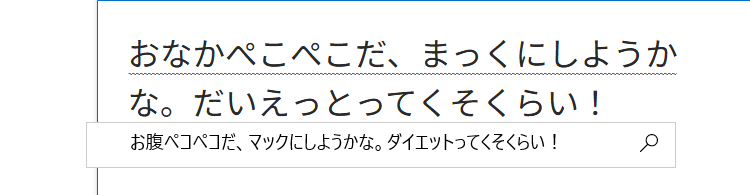
Thanks for this helpful thread, all posters. I already knew and use Windows plus space bar, but just discovered Alt and Shift also works.
ALT + tilde (~) does nothing for me though.
It's the Left ALT + ` / ~ (the key left of the 1, below ESC). It's default, but it might just not work for you for whatever reason. I don't think it's super useful anyway.
I pretty much never switch between hiragana/katakana as input. Occasionally I'd need to force something to katakana (F7), but that's about it.
Usually you can type pretty long sentences and just hit space once.
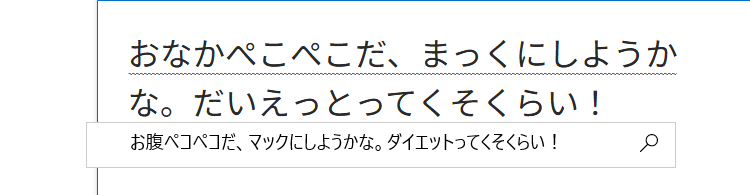
I can confirm that all this actually does is toggle between hiragana and romaji/latin input. OP was asking for toggling between hiragana and katakana.
Thanks for this helpful thread, all posters. I already knew and use Windows plus space bar, but just discovered Alt and Shift also works.
ALT + tilde (~) does nothing for me though.
It's the Left ALT + ` / ~ (the key left of the 1, below ESC). It's default, but it might just not work for you for whatever reason. I don't think it's super useful anyway.
I pretty much never switch between hiragana/katakana as input. Occasionally I'd need to force something to katakana (F7), but that's about it.
Usually you can type pretty long sentences and just hit space once.
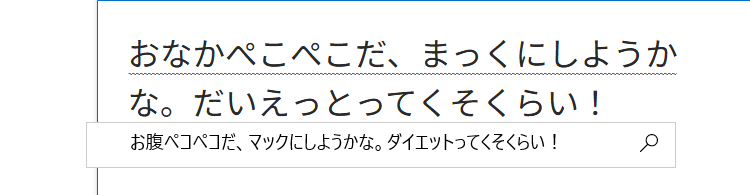
I can confirm that all this actually does is toggle between hiragana and romaji/latin input. OP was asking for toggling between hiragana and katakana.
They said "but I also wanted to know if there was a shortcut to switch from the JP keyboard’s Roman character mode to its kana mode" which is precisely what "ALT + ~" does. Where did they say anything about "toggling between hiragana and katakana"?
If you look at the documentation, it's this: "Alt + Backquote (`) — Turn on/off Japanese input". When the input is ON, that's "kana mode", and when it's OFF, that's "Roman character mode" (Romaji/Latin).
Thanks for this helpful thread, all posters. I already knew and use Windows plus space bar, but just discovered Alt and Shift also works.
ALT + tilde (~) does nothing for me though.
It's the Left ALT + ` / ~ (the key left of the 1, below ESC). It's default, but it might just not work for you for whatever reason. I don't think it's super useful anyway.
I pretty much never switch between hiragana/katakana as input. Occasionally I'd need to force something to katakana (F7), but that's about it.
Usually you can type pretty long sentences and just hit space once.
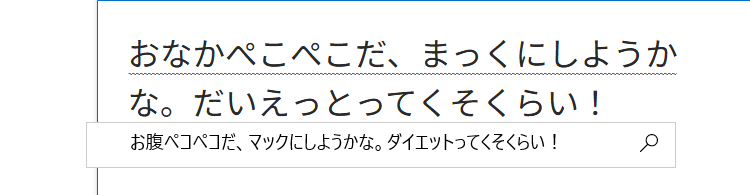
I can confirm that all this actually does is toggle between hiragana and romaji/latin input. OP was asking for toggling between hiragana and katakana.
They said "but I also wanted to know if there was a shortcut to switch from the JP keyboard’s Roman character mode to its kana mode" which is precisely what "ALT + ~" does. Where did they say anything about "toggling between hiragana and katakana"?
If you look at the documentation, it's this: "Alt + Backquote (`) — Turn on/off Japanese input". When the input is ON, that's "kana mode", and when it's OFF, that's "Roman character mode" (Romaji/Latin).
You are correct, I was not referring to toggling between hiragana and katakana. Sorry for the confusion if anyone interpreted my post in this way. Also, thank you everyone for your help! It’s been fun for me to practice writing on my laptop 
They said "but I also wanted to know if there was a shortcut to switch from the JP keyboard’s Roman character mode to its kana mode" which is precisely what "ALT + ~" does. Where did they say anything about "toggling between hiragana and katakana"?
If you look at the documentation, it's this: "Alt + Backquote (`) — Turn on/off Japanese input". When the input is ON, that's "kana mode", and when it's OFF, that's "Roman character mode" (Romaji/Latin).
Sorry, for some reason what I was thinking about wasn't reading past that. I was reading from the generalization in the OP's first sentence when it was about "switching things easier" and understood that to be about changing inputs. There's not much to think of it ont hat matter. Naturally, you're likely on the romaji/latin input, but also would be on hiragana which you'd naturally want to be on. That would be the default, unless you ended up stuck in katakana, and still you'd want hiragana anyway.
On that matter, there's actually another feature, and that is actually called kana/romaji mode. When it's switched to kana, you're actually using the Japanese keyboard. I don't know what's exactly going on on my end, but this only works when it's toggled through the IME toolbar, not the drop down menu. Probably more useful with an actual Janpanese keyboard.